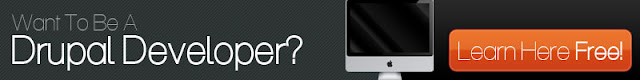Deciding to use Drupal is a first step to amazing websites. Do not worry yourself being a neophyte in the use of this Content Management System, as you go through it, you will harness the skills as you will know how to effectively utilize the modules to create online pages with user-satisfying functionality. As we start, let us know the steps in installing themes in Drupal 7.
There are plenty of Drupal themes you can choose depending on the type of website you are developing. And they all re functional as Drupal naturally is. Since Drupal 7 is highly customizable, you can enjoy different themes to be the face of your entire website. Drupal is a open-source environment so you can choose themes contributed by other user or you can even create your own to match your purpose perfectly.
Installation Steps:
- Extract the Drupal 7 theme you wanted to install. Double click on the selected file and choose the location in your computer where you wanted the file to be stored. In doing this, make sure that you will extract the file into location where you will be able to find it easily.
- In the folder you directed your download, find "INSTALL.txt/README.txt". Open the file and read the instructions included in the theme (if there is any). If there are no instructions indicated, install the chosen theme normally.
- In your Drupal installation folder, upload the extracted folder and drag it over to "sites/all/themes" folder.
- Visit your dashboard and click Administer, then Site Building and find Themes.
- Navigate on the list of your available themes and locate the new one you recently installed. Click on the "Enabled" box next to the theme for activation. Click on "Save Configuration" to activate the theme.
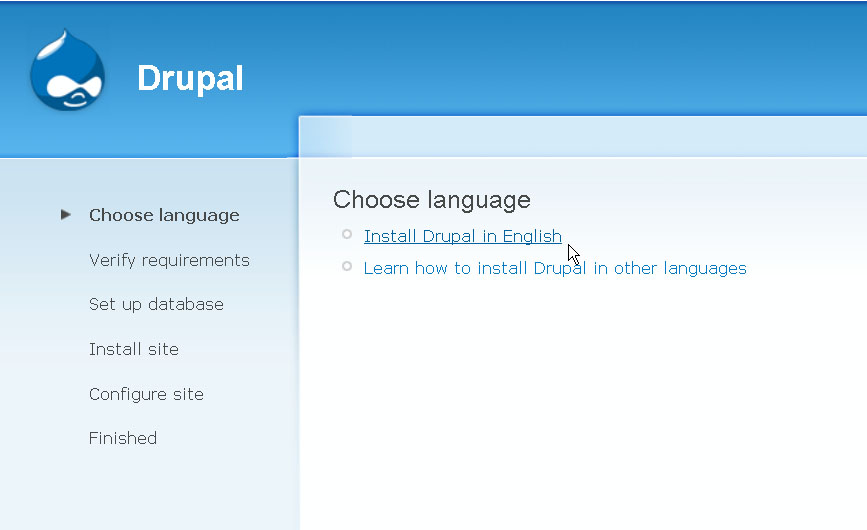
Be particular of the theme that will match the purpose of you page. There are various themes that you can classify for different categories. There are themes which are colorful, perfect for fashion webpages, while there also are mono-chromatically designed to fit the sleek style required for legal and other formal business webpages.
Many of themes available in Drupal are created by the people who cares about the functionality of Drupal. They are working on projects individual or team and share the product to CMS users. This is one of the major advantage of Drupal, its environment, composed of web designers and administrators can reach out to those who are just new in web development. In the long run, they also learn, improve their skills, and can answer the questions of those who also are groping for knowledge.
Learning the functionality of Drupal can be both exciting and mind-boggling if you do not have prior knowledge in basic designing, but all can be learned in patience. Drupal is entirely free so you can create websites to harness your skills with all your hearts content.
If you have questions or problems to encounter using Drupal, do not hesitate to join the community and share it with people who may also was able to experience the problems you had. Search first for answers yourself, and if there is none, that is the moment to ask for assistance. Being a newbie you have to be bold to acquire new learnings that will help you provide the best results for the websites you develop.
About the Author
The author loves to share what she know. By doing this, she believes that she can part useful responses to others having hard time dealing with web development issues. Through this blog she can also gain information that can help straighten blogging and site development experience.
In addition, she also part useful reference including online pages. Blink Reaction delivers client success through strategic planning, creative design, content management, and expert project management. They have drupal which is an open source content management system (CMS) that surpasses other CMSs on performance, scalability, functionality, and community building. Drupal development successes earned Blink the elite level of Enterprise Select Acquia Partnership. Visit Drupal experts blog for more information.